HOW IT WORKS
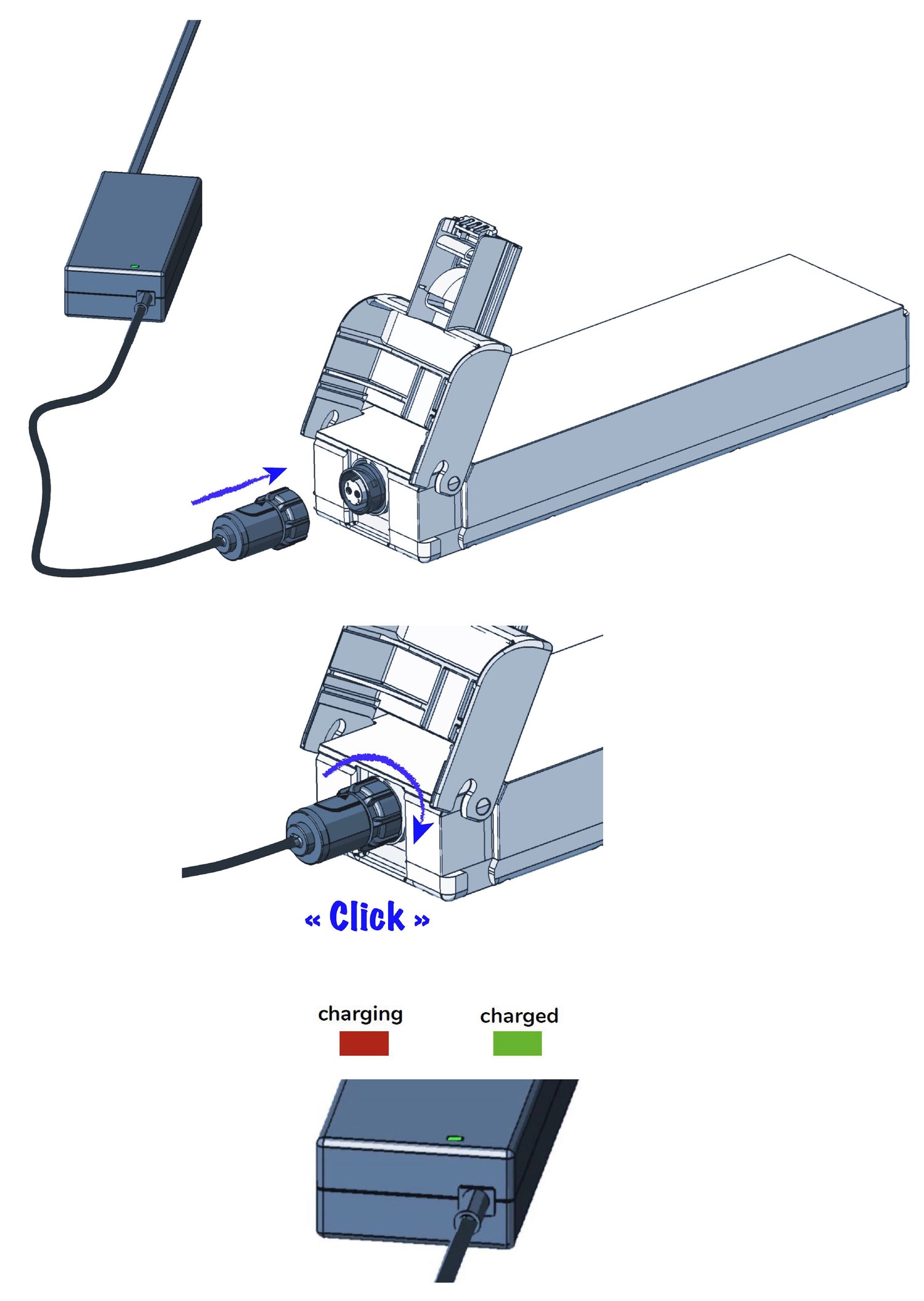
BATTERY CHARGING
We recommend that you fully charge the battery before using it for the first time.
To recharge the battery, use only the Kahe Surf charger supplied with your board. This charger is also available for purchase on our website. You can view your battery's charge status at any time via the app on your phone.
To recharge your battery
- Plug the charger into a suitable outlet (charger LED should light up green)
- Connect the connector to the battery and lock it in place (a quarter turn to the right until you feel a click).
- If the battery needs charging, the indicator turns red. If the battery is already charged, the LED will remain green.
- When the battery is fully charged, the indicator turns green: you can disconnect it.
Battery charge time is approximately 3 hours.

BATTERY INSTALLATION
LET'S GO!
It's time to take the plunge! To start your session, simply put your board in surf mode.
- When the battery is connected and the board is in the water, simply press and hold (2 seconds) the button on the top of your board. You then switch from "settings" mode to "surf" mode.
- During the session, simply press the button to activate or deactivate the electric assistance.
- To modify the assistance settings with the Kahe Surf application, you need to switch your board back to "settings" mode with a long press on the button.
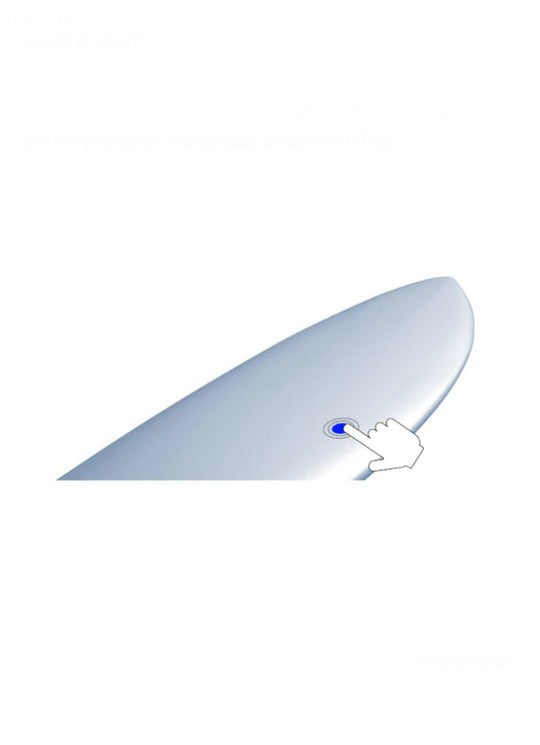
IT'S ON!
It's time to take the plunge! And start MC-Core assistance for your KAHE surfboard ... Simply switch your board to surf mode.
1. When the battery is connected, press and hold the switch on the board (2 sec) to switch from "set up" to "surf" mode: electric assistance is activated. Use only when the board is in the water!
2. A short press on the switch then starts the electric assistance.
3. Another short press stops the motor if it is running.
You can return to "set up" mode and modify your settings by pressing and holding again.
Note: the motor will stop running after a few seconds if the assist detects that the propeller is not submerged in water.
SAFETY
Surf mode should only be used when the board is in the water. Remember, however, to exit surf mode when you take the board out of the water (long press on the button to switch to "settings" mode): this will avoid any risk of the propeller starting up as a result of an inadvertent press on the button.





